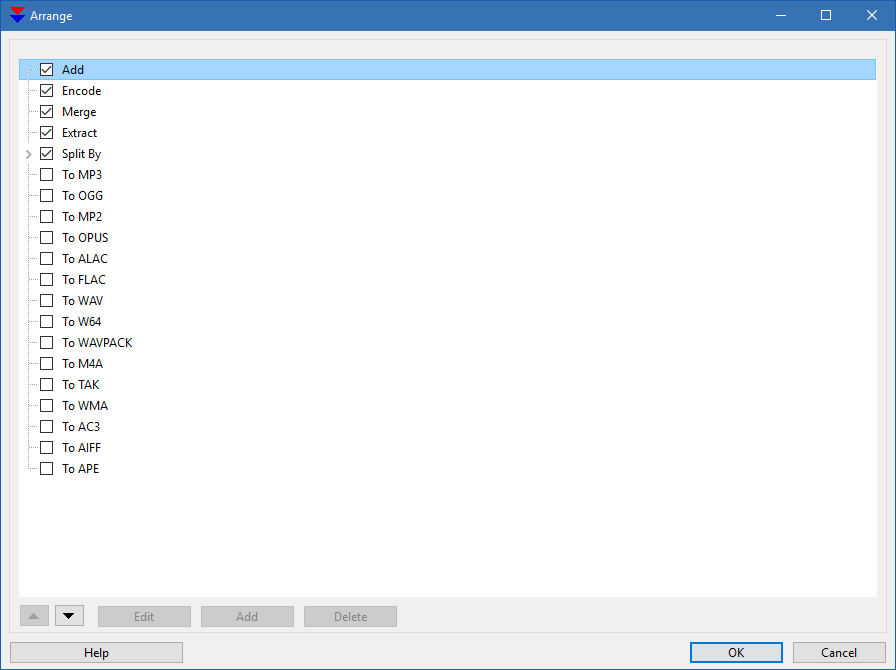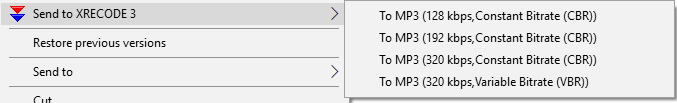Arrange Shell Items: Difference between revisions
Jump to navigation
Jump to search
No edit summary |
No edit summary |
||
| Line 4: | Line 4: | ||
[[file:Shell_arrange_mp3_only.png]] | [[file:Shell_arrange_mp3_only.png]] | ||
*This is setup for just one Shell item. It will send file(s) to the program and start encoding to MP3. | *This is setup for just one Shell item. It will send file(s) to the program and start encoding to MP3. | ||
*By clicking on Add, you can add "Send to NNN" item by specifying some (basic) encoding parameters. | |||
*By clicking on Add | |||
[[file:Shell_arrange_add.png]] | [[file:Shell_arrange_add.png]] | ||
* Adding the item | * Adding the item | ||
Revision as of 01:53, 30 July 2017
- This is how the default Shell setup looks like. Items can be rearranged and enabled/disabled.
- Items named "To nnnn" will send file(s) to the program and start encoding process to the selected format.
- This is setup for just one Shell item. It will send file(s) to the program and start encoding to MP3.
- By clicking on Add, you can add "Send to NNN" item by specifying some (basic) encoding parameters.
- Adding the item
- You can edit the itme by either clicking the "Edit" button on by double-clicking the item.
- This is how item from then picture above will look under Shell right-click menu.