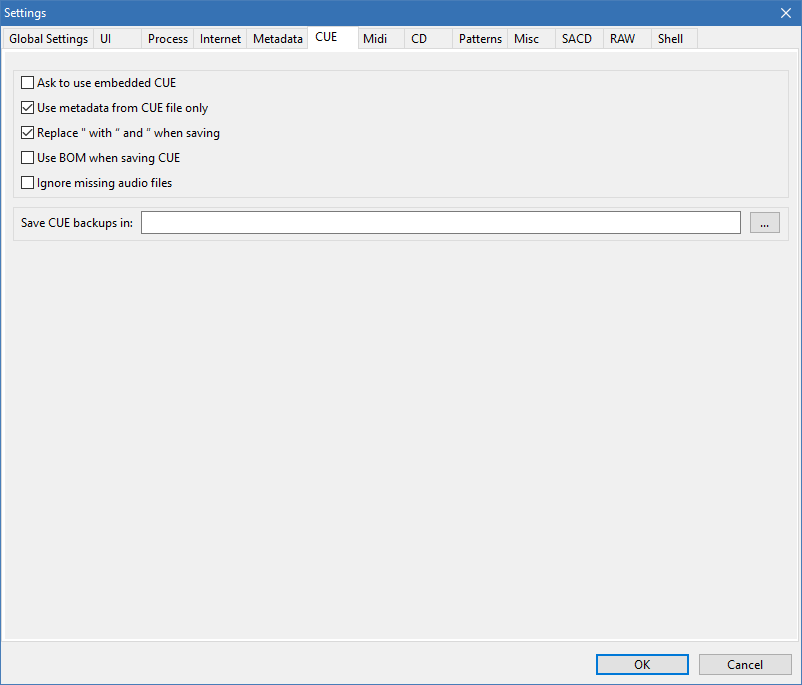CUE: Difference between revisions
Jump to navigation
Jump to search
m (4 revisions imported) |
No edit summary |
||
| Line 3: | Line 3: | ||
*Use metadata from CUE file only - do not read metadata from audio files, which were added via CUE file. | *Use metadata from CUE file only - do not read metadata from audio files, which were added via CUE file. | ||
*Replace " with “ and ” when saving - replace double quoted with “ and ” when saving CUE to file. It is needed to work around CUE file double-quote handling limitation. If this is turned off, double quoted will be left as is and that might create compatibility problems with other programs. | *Replace " with “ and ” when saving - replace double quoted with “ and ” when saving CUE to file. It is needed to work around CUE file double-quote handling limitation. If this is turned off, double quoted will be left as is and that might create compatibility problems with other programs. | ||
*Use BOM when saving CUE - save file using BOM (Byte Order mark). Some programs required it. Normally you should not enable it. | |||
*Ignore missing audio files - ignore when audio file from CUE is missing. Warning will still be issued, though. | |||
<historylink type="back" /> | <historylink type="back" /> | ||
Revision as of 23:16, 25 October 2017
- Ask to use embedded CUE - when audio file contains embedded CUE, program automatically uses it, unless this setting is off. It can be turned off when it is needed to transcode the whole file to a different format without splitting it into tracks.
- Use metadata from CUE file only - do not read metadata from audio files, which were added via CUE file.
- Replace " with “ and ” when saving - replace double quoted with “ and ” when saving CUE to file. It is needed to work around CUE file double-quote handling limitation. If this is turned off, double quoted will be left as is and that might create compatibility problems with other programs.
- Use BOM when saving CUE - save file using BOM (Byte Order mark). Some programs required it. Normally you should not enable it.
- Ignore missing audio files - ignore when audio file from CUE is missing. Warning will still be issued, though.