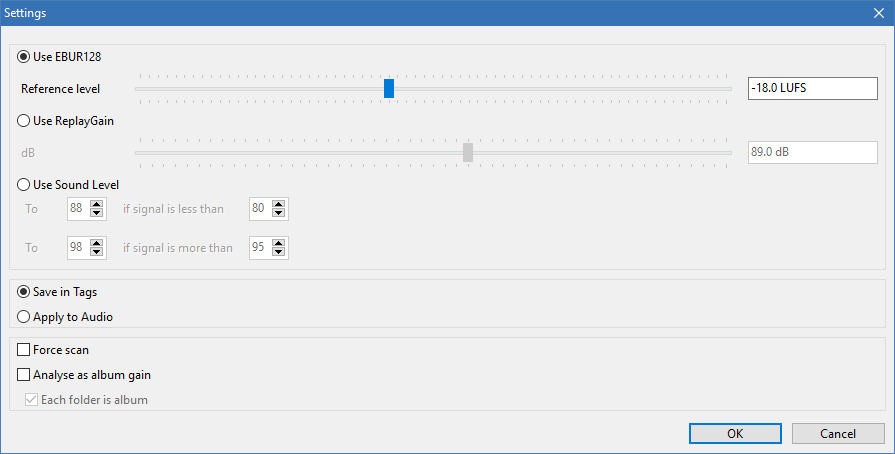The printable version is no longer supported and may have rendering errors. Please update your browser bookmarks and please use the default browser print function instead.
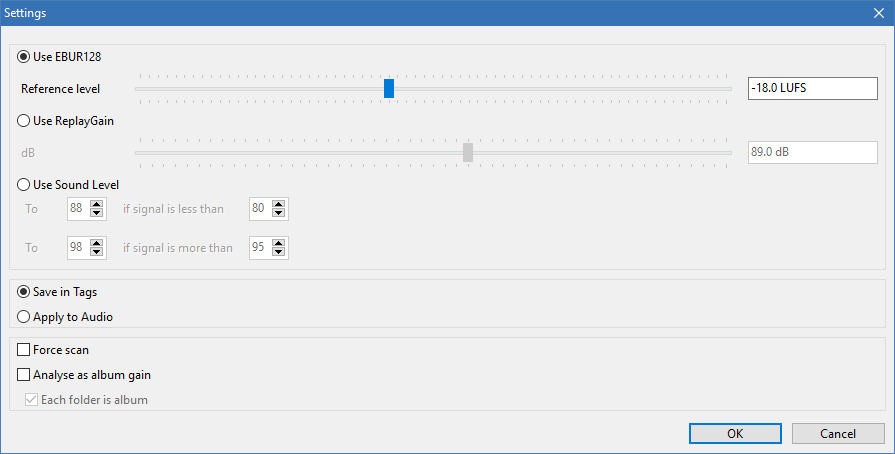
- Use EBUR128 - use EBUR128 as a normalization method (used by default).
- Reference level - level used for EBUR128
- Use ReplayGain - use ReplayGain as a normalization method.
- dB - level used for ReplayGain
- Use Sound Level - change sound level based on percentage.
- Apply to Audio - normalization will be applied to output audio, i.e. loudness level will be altered.
- Save in tags - loudness level of the audio won't be affected, normalization values will be saved in metadata, instead.
- Force scan - normalization scan will be run for files even if they already have existing normalization values in metadata.
- Analyze as album gain - all tracks will be treated as an album and one gain value will be calculated.
- Each folder is album - each folder will be treated as an album. If not checked, all files will be treated as an album.
« Go Back