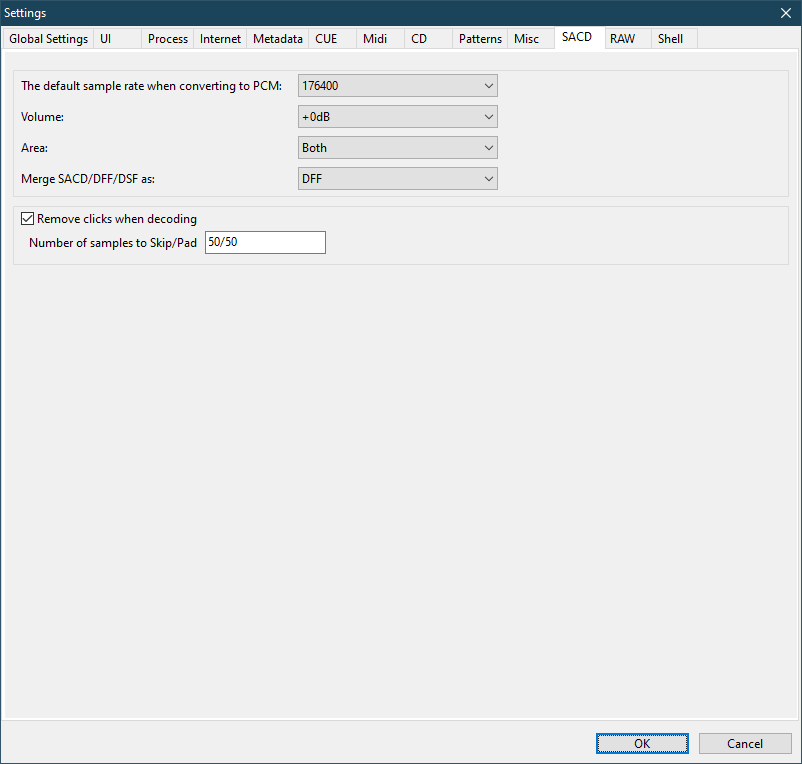SACD
Jump to navigation
Jump to search
- The default sample rate when converting to PCM: Sample rate used when converting to PCM.
- Volume: From 0 to +6 dB.
- Area: Which SACD area to use. Stereo contains only stereo files, Multichannel only multichannel files. When Both is selected, program will add files from both areas. If Multichannel is set and disc only contains Stereo tracks, they will still be added.
Merge SACD/DFF/DSF as
- DFF - merge as DFF
- DSF - merge as DSF
- DSD/DST - merge as is, i.e. if source file is DST compressed, the output file will be merged as DST as well.
Remove clicks when decoding
- Sometimes, when decoding SACD iso files to PCM, audible click is produced in the resulting file. This option helps to remove the click by skipping samples from both ends and then padding the resulting file with the silence. For output sample rates higher than 44100 Hz, increase the Skip/Pad numbers proportionally.